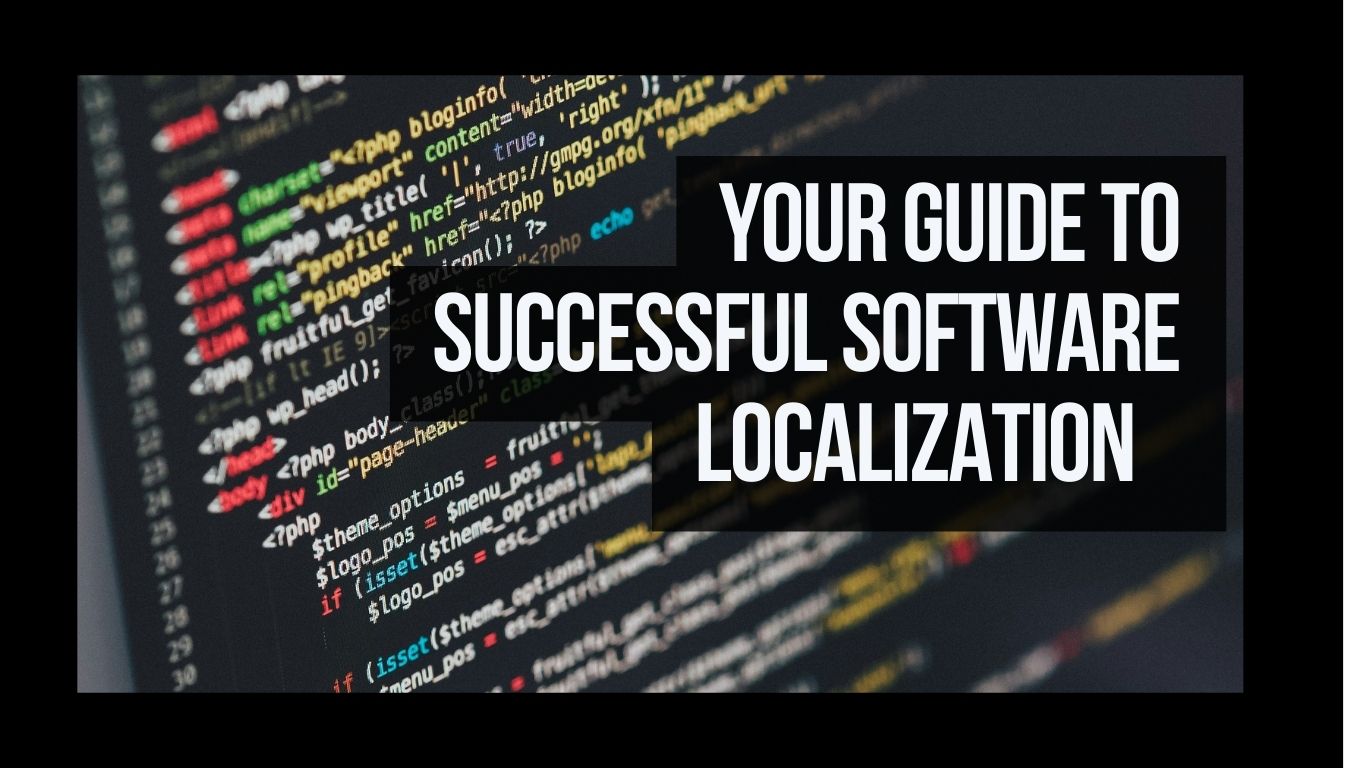What is Software Localization?
Software localization (L10n) involves adapting a product’s user interface, functionality, and content to align with the language, culture, and regulations of a specific market. Unlike simple translation, localization ensures that your software resonates with users in their local context.
Why is Localization Important?
- Expanded Market Reach: Localized software allows businesses to enter new regions and connect with non-native speakers effectively.
- Improved User Experience: Users prefer products that feel familiar and cater to their cultural preferences.
- Competitive Edge: Localization demonstrates commitment to your users, helping you stand out in crowded markets.
- Compliance with Local Standards: Some countries require localized software to comply with local laws and norms.
Steps for Successful Software Localization
1. Plan Ahead
Start thinking about localization during the software design phase. This approach, called internationalization (i18n), involves designing software to support multiple languages and cultural formats, such as:
- Using Unicode for text encoding.
- Avoiding hard-coded text in the user interface.
- Designing layouts that accommodate varying text lengths.
2. Conduct Market Research
Understand your target audience’s preferences, cultural nuances, and legal requirements. This research ensures your software aligns with local expectations.
3. Build a Localization-Friendly Infrastructure
Invest in tools and platforms that streamline the localization process. Examples include:
- Translation management systems (TMS).
- Software localization tools like memoQ, SDL Trados, or Lokalise.
- Version control systems for managing updates.
4. Partner with Professional Translators
Professional linguists with industry-specific expertise can provide accurate translations that retain the original message while adapting it to the local culture.
5. Test, Test, Test
Localization testing ensures that every element—from language and date formats to user interface elements—is correctly adapted. Focus on:
- Functional testing to check software behavior in localized environments.
- Linguistic testing to validate the accuracy of translations.
- Cultural testing to identify potential sensitivities or errors.
6. Iterate and Update
Localization isn’t a one-time task. As your software evolves, updates may require re-localization. Establish a process to integrate localization into your development lifecycle.
Challenges in Software Localization
- Text Expansion/Contraction: Some languages take up more space than others, affecting UI design.
- Cultural Sensitivity: Misunderstandings can arise from cultural differences in symbols, colors, and phrasing.
- Technical Constraints: Legacy systems and non-modular code can make localization challenging.
Benefits of Successful Localization
- Increased Revenue: Localized software can boost sales by making your product accessible to global users.
- Brand Loyalty: Users are more likely to trust and stick with brands that cater to their cultural needs.
- Scalability: Localization sets the stage for expanding into multiple regions efficiently.
Conclusion
Software localization is more than a technical process; it’s a strategic investment in your global success. By planning carefully, leveraging the right tools, and working with skilled professionals, you can create a product that resonates with users worldwide.
Start your localization journey today, and unlock the doors to a truly global market.
Are you ready to localize your software? Share your thoughts or experiences in the comments!