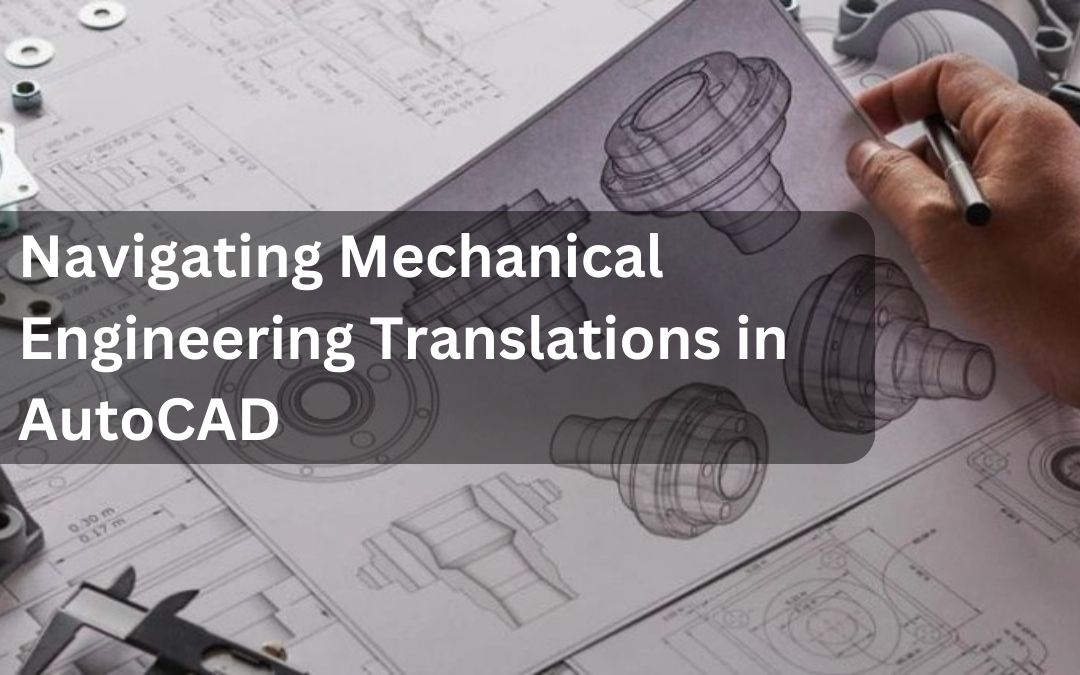When it comes to the realm of mechanical engineering, precision is paramount. Each line, dimension, and notation plays a pivotal role in ensuring a component or system functions as intended. However, in our globalized world, projects often span multiple countries, cultures, and languages. Enter the world of “Engineering Translations”, particularly in AutoCAD – the leading software for drafting and design.
Challenges in Engineering Translations
- Complex Technical Jargon: Mechanical engineering terminology is rich and varied. A direct translation might not always convey the same meaning across different languages.
- Symbolic Variations: Symbols used in one country or region can sometimes differ from those in another. Misinterpretation of symbols can have serious implications on the functionality of a design.
- Dimensional Units: While the metric system is widely adopted, some countries still use imperial or other local units. Misunderstandings can lead to components not fitting together or systems not functioning properly.
- Cultural Nuances: Some design considerations might be culturally sensitive. For example, color codes that signify safety in one country might be interpreted differently in another.
- Software Limitations: Not all versions of AutoCAD support every language or character set. This can lead to misrepresentation of text or symbols.
Tackling Translations: Best Practices and AutoCAD’s Unique Features
- Utilize AutoCAD’s Multilanguage Support: Modern versions of AutoCAD come with support for multiple languages. Switching between languages can be relatively seamless, allowing for a smoother translation process.
- Employ Translation Memory Tools: These tools can store and recall previously translated terms. Over time, they ‘learn’ the terminologies and nuances, ensuring consistency across multiple projects.
- Standardize Templates: Use standardized templates with predefined layers, blocks, and styles. This ensures that even when translated, the core design elements remain consistent.
- Use External Reference (Xref): AutoCAD’s Xref tool allows users to import and link drawings from other sources. This ensures that original drawings remain untouched, and changes can be tracked in the translated versions.
- Engage Expert Translators: When translating intricate designs, it’s essential to involve professionals who are versed in both the language and the technical nuances of mechanical engineering.
- Cross-Verify with Local Engineers: Before finalizing a design, have it checked by local engineers who are familiar with the region’s standards and cultural nuances. They can spot potential issues that might have been overlooked in translation.
- Train Teams on Global Standards: Educate your team on global engineering standards such as ISO, ASME, or DIN. Familiarity with these can reduce potential pitfalls during the translation process.
- Continuous Updates and Iterations: The world of engineering is dynamic. Standards evolve, and methodologies change. Regularly update your templates, blocks, and libraries to ensure they reflect current global standards.
In Conclusion
Engineering translations in AutoCAD, while challenging, are vital for global project success. By harnessing the power of AutoCAD’s unique features and adhering to best practices, engineers can ensure that their designs remain accurate, functional, and culturally sensitive, regardless of where they’re implemented. As the world continues to shrink, mastering the art of engineering translations becomes not just an asset, but a necessity.